For anyone who spent the 2020-2021 school year teaching, getting to summer is a great relief. Now that you’ve reached summer, why not take some time to learn a skill that you can use for your own personal use and for future school lessons? I’m talking about learning to edit video with an online editor called Kapwing.
Kapwing.com offers an online editor that can be used to edit images, video and GIFs. Kapwing offers a very generous free plan that fits nicely with the needs of the average person who wants to put together a short presentation for a class or maybe do some home video editing. For anyone who plays around with the free version and still finds that they need more, there is a very affordable upgrade available that opens things up for longer projects.
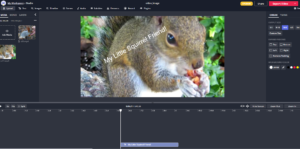
This is a screenshot of me editing some silly squirrel footage I had on my computer. Super Easy!
How I Found Kapwing
About three decades ago, before I started teaching, I actually went to school and studied photography and video. I enjoyed learning and practicing my art, but I must admit that I fell out of touch with the latest technology when everything starting going digital. I kept up on the basics of digital photography, but I really let things slide on the editing end of things.
Like many people, I found myself staying at home quite a bit over the past year. To keep my mind focused on something other than the pandemic that was going on, I turned my attention to about twenty-five years worth of photos and videos I had accumulated. I moved it all on to my computer and an external hard drive that I purchased, but it was all just sitting there unedited. I had hundreds, if not thousands of short video clips I had taken with my phone and various digital cameras I’ve owned, but they were a disorganized mess.
I began looking for ways to edit all of the digital photos and videos I had collected. I quickly realized that editing had changed a LOT since my days of processing and printing film and making videos on VHS tapes. I started looking into editing software that was available online. I was happy to see that there were many editors available for little to no cost. The problem was that most of the software I found had a learning curve that was way beyond what I wanted to deal with for my home video.
Kapwing to the Rescue!
I spent a couple of days researching various editing software tools. Many were quite impressive, but most were much more complicated and advanced than I needed. I watched several YouTube videos created by people who were literally comparing their work to finished Hollywood productions. That is not what I was going for with my video project. Thankfully, I finally came across a video that mentioned Kapwing and said that it was probably the easiest editing software for someone who did not have a lot of digital editing experience. That’s me!
I signed up for a free membership and I was pleased to realize that everything is pretty intuitive. I also found that there were easy to understand instructions and videos readily available. My first plan is to get my home videos organized while I have some time to work on such things, but I can absolutely see myself using Kapwing as a tool for my teaching. I will also be showing it to my students and encouraging them to get creative with some assignments during the upcoming school year.
If you have any video clips in desperate need of organization and editing, or if you would like to add a little bit of video flair to your teaching, I highly recommend checking out Kapwing.com. It is an easy to understand and use video editor with a very shallow learning curve. Even better, you can use it for free!








